101Dating Guide Articles
How to use 101 Dating Site
How to find a date
How to ask someone out on a date
Dating non-Christians/unbelievers
How to be attractive
How to prepare for a date
How to feel good about yourself
How to make good conversation
First date tips & advice
Second date tips & advice
How to keep your date interested
Dating advice for men
Dating advice for ladies & women
Are you compatible/personality match
Finding mr right
Find miss right
Christian Singles do's & don'ts
Breaking up help & advice
More Singles Articles
What is Christian love ?
The four loves
Falling in love
What is real love?
Gender help & advice
Christian marriage advice part 1
Christian marriage advice part 2
Commitment advice
What is the noble Goldy wife in The Bible
What is a Godly husband?
Advice about you
How to be assertive
What is real beauty?
Chastity & how to stay pure for marriage
Temptation & lust help
Singleness & help being single
How to find a Christian Husband
Singles Encouragement
101 Singles success stories
Christian Dating Guidelines
General singles advice
Using 101 Christian Dating Site
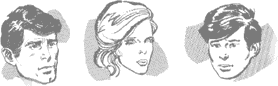
Get started on Fusion101 Free Christian singles
Hi there! First off - please read our article on online dating & Internet safety guide for dating online safely when meeting people on the Internet which includes many do's and don'ts and precautions you can take to ensure your date goes well!
Join 101ChristianDating 100% FREE! | Add photo | Edit profile | Get more mail
Getting started on 101
Simply login and click the purple magnifying glass (top right) to start searching for single Christian friends. NOTE; only a small fraction of the Christian singles profiles (recent ones) are showing up in search results at the moment - there will be many 1000's more to chose from at some point so please bear with me - I am one person:)
For a complete description of all features simply click 'help' after login (on the left in the grey header of members homepage).
Services on 101
The main areas of 101Christian singles site can be found below to help you suceed in using our site for online dating.
International Christian Singles service for free - meet 100,000 US, Canadian, Australian, Latin Amercican, Brazillian and all counries A Singles online free!
UK Christian Singles free - 50,000 English, Irish, Scottish and Welsh Christians
Free mobile app alternative for Christian dating- works great on cell phones and mobiles!
The singles Chat Cafe - meet another member here for instant messaging and general chat rooms!
Another recommended service you might look at is www.christianadvice.net - for online counseling articles, online Bible tools, and a place where you can actually ask questions on anything relating to Christianity or your Christian walk. Visit this Christian help site here: ChristianAdvice.net.
Technical Questions & Answers
Photos
Q: How do I display my photo on my profile?
A. We accept photos in JPG/GIF/BMP/TIF/PSD or PNG format. Attach photo to email and email to us at: [email protected]. If you don't know what format your photo is in, email it anyway and we'll try and open it:-)
(include username + attach image to email)
Or, post it to the following address with $10 / £5 and we'll scan and display it for you! (use this address from anywhere in the world)
(write username and user ID on back of photo)
FUSION 101
Flat 3,
Compass Point,
The Esplanade,
Bognor Regis,
West Sussex,
United Kingdom.
Q. What are JPG/Gif/BMP formats?
A. They are standard file formats used to store pictures on your PC. Name your photo in the following way: my_picture_name
(use underscors - no spaces). To save in an accepted format choose 'File' > 'Save as'. You will be given different formats to choose from. See preferable formats above.
Q. How do I scan my photo?
A. If you havn't got a scanner ask your computer store to scan your photo and save it on floppy disc. Place the disc in your PC.
Then email it to us at: [email protected] (include username).
How to change/edit your profile
Changing the details on your profile or adding a photo is easy. Go right to the bottom of any page on the main site and click 'edit profile'. You will then be presented with several options which are self explanitory.
Q. When editing my profile the system 'times out'. Any advice?
A. 1. Try submitting your details in smaller sections - hit the 'submit' button at the bottom of the page, then go back and fill in the rest of your answers and re-submit.
2. If this doesn't work, email us using the Contact Us details at the bottom of this page.
Questions and answers (general)
Upgrading to full membership
The site is free so tell your friends about us. Join now and you can use the site for six months free and leave anytime - no ties!
Q. I'm not receiving many emails from other members. Any ideas?
A. 1. Assuming you're sending emails, displaying a photo increases your chances of being mailed by other members about ten times! Email photos to: [email protected] (with username) or send a photo to us with £5 /$5 and we'll scan and display it for you. (write username & user ID on back of photo)
FUSION 101 Ltd
Adwick Avenue
Bognor Regis
West Sussex
PO21 3AQ
England
UK
Use this address from any location in the world.
2. Fill in your short answers - these reveal more about your character. You can fill them in or edit them at any time by clicking 'edit profile'. Profiles with short answers are much more interesting!
Q. I'm receiving abusive email from another member.
A. First, do not tell them you wish to contact us about it. Email us details of the user in question and we'll contact them and if necessary terminate their membership. Note: we will not disclose your details to this person. To email us see the 'Contact' link at the bottom of this page.
Be Safe
For your safety don't meet someone in a place other than a public one or exchange personal details until you feel it's safe to do so. From all at 101 Christian Dating Guide, Take care and have fun! God bless you - 101 Team :-)Real Testimonials!

Read real stories from our single Christian members who found genuine love and marriage on our site!
Date Resources
Singles Dating Books
Singles & Dating Tips
Best Dating Advice
Top Dating Sites
Books for Christian Singles
Christian dating advice
Singles Articles
Singles Sites
Christian Chat room
Christian Single site
Christian Events
Christian Social Networks

